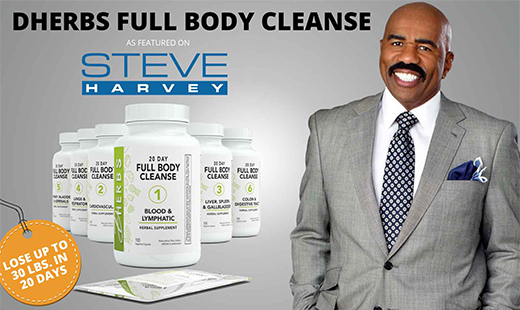If Your Username, Email Address, or Password Is Not Being Accepted
- Make sure that the email address you’re using is the one attached to your account.Be sure you’re signing in with your username. If your shop name is different from your username, don’t use your shop name to sign in.
- Try resetting your password.
- Try accessing the site with a different web browser.
If You Receive an Error Message about Your Username or Email Address Being Invalid
- You may not have registered for an account. If you signed up for the newsletter, a contest or promotion, it does not automatically create an account for you.
- You may have closed your account. Please give us a call so we can verify the status of your account.
If the problem persists, please contact us at 866-434-3727 Monday-Friday 8:00am – 6:00pm PST or Sat 9:00am – 2:00pm PST
If you’re looking to return an item or get a refund, or if you have general issues with an order, our first recommendation is that you contact us by phone at 866-434-3727 Monday-Friday 8:00am – 6:00pm PST or Sat 9:00am – 2:00pm PST. We may be able to quickly resolve the issue.
If you’re unable to get in touch with us via phone or after business hours please leave a voicemail with your name, order # and issue and we will get back with you as soon as we are in the office or you may email orders@dherbs.com and we will get back to you as soon as we are in the office .
Item isn’t as described
It would be best to contact us via phone at 866-434-3727 Monday-Friday 8:00am – 6:00pm PST or Sat 9:00am – 2:00pm PST to resolve this issue.
The Multiple Types of Coupon Codes at Dherbs
Review Discount 15% off: A coupon code is sent to the customer when he or she writes a review on a previously purchased product.
Newsletter Signup 5% off: This discount gives a new email address a 5% discount for their first order.
Tell A Friend 5% off: This discount gives 5% off for referring a friend. It also provides the friend with a 5% coupon to utilize on an order.
Are You Still Interested 5% off: Sends a 5% coupon to you to see if you really were interested in the product.
Contest Participation: If you are the winner of a contest or challenge, you will receive a special discount coupon by email. Those who do not win will also receive a coupon code for entering.
How to Apply a Coupon Code
1) Once you add an item to your cart, continue to checkout.
2) You will be prompted to the Billing page to enter a Redemption Code.
3) Once the code is entered, add the payment method and proceed to the Confirmation page.
4) If the code is valid, you will see the amount discounted above the Item total.
You can choose whether or not to utilize the coupon code by typing REMOVE in the Redemption code box and proceeding to the next page.
Problems
If you’re having difficulty redeeming a coupon code, please contact us at 866-434-3727 Monday-Friday 8:00am – 6:00pm PST or Sat 9:00am – 2:00pm PST
Please follow the steps below to add a review to our website.
1) To add a review you must be logged into your account.
2) Once logged in, visit the product you would like to write a review on.
3) Under the title, click on the section that says write review.
4) Rate the product as well as give it a description of how it worked for you.
5) Once submitted, please give at least 24 hours of a business day to receive a code via email.
It does not matter if the review is positive or negative, you will receive a discount code.
See Your Reviews
You can visit the store and click on a product to see your review you have placed.
Edit or Delete a Review
In case you want to edit or delete a review, please contact us via phone to discuss your options at 866-434-3727 Monday-Friday 8:00am – 6:00pm PST or Sat 9:00am – 2:00pm PST